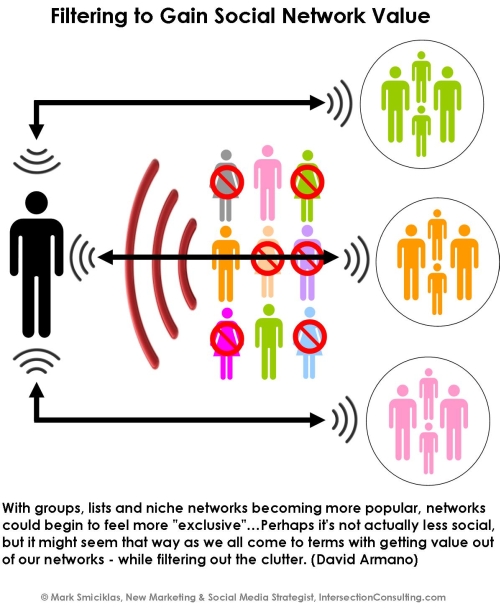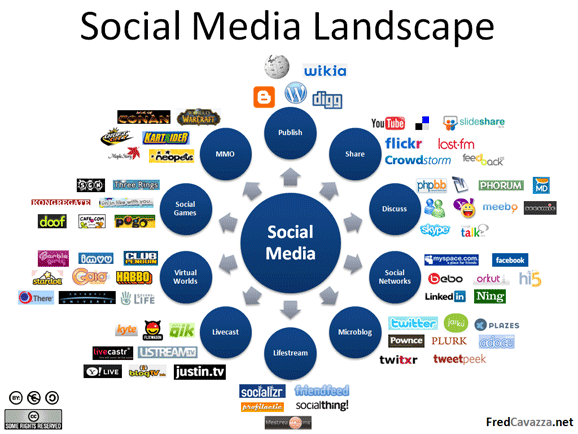Credit: BigStockPhoto.com
There is plenty of advice out there about how to respond to negative feedback on blogs and other social media outlets when people speak out against you, your company or your products. And you’ll find plenty of tips on what not to do too. Despite that, I see one mistake go almost unchecked with very little said about it — cookie cutter responses. Let’s change that today.
But first…
The Latest “Don’t” – Brought to You by the Creative Community
I don’t want to delve too deeply into the recent issue with self-published author Jacqeline Howett, but due to the timing I think it’s worth mentioning. Short story: someone reviewed her book; the review wasn’t “bad” but pointed out technical issues with her writing; she blew a friggin’ gasket, and publicly at that.
First of all, you never respond to negative feedback until you’ve cooled down. And if it gets you that riled up you might be better off not responding at all (and not responding can be a problem all its own). Telling people to “f* off” however is a new low. I’d like to think most people active in social media don’t need to be told that. But if you’ve missed that story, go give the article and author’s comments a quick read. It’s a shining example of what not to do.
The Problem of Cookie Cutter Customer Service
We all know that posting insane-sounding, furious responses is usually not the best approach. So let’s move beyond that. One of the biggest problems in dealing with negative feedback in social media is actually not responding at all. That’s not to say you have to post a response to every comment out there. But you should acknowledge the general feedback you’re getting — either directly to individuals or by fixing the problems.

Do you respond to negative feedback when you feel like this? - Credit:BigStockPhoto.com
Not responding isn’t nearly as bad as another popular approach though — the cookie cutter response. Social media folks keep telling companies to “engage, engage, engage!” And they are. They’re just ignorant about how to do it. They hire supposed social media managers to come in and interact with customers. But many are beyond clueless. A quick trip toAmazon will show you that.
Find a product from a fairly well-known company, but one with a significant number of bad reviews. And look for one where company reps actually respond to those comments. Bravo to them for responding at all. That said, when I was recently searching for some new software for my business there I was shocked to see a popular trend in those responses. Someone would respond to every one or two-star review with a generic comment along the lines of:
“We’re sorry you weren’t satisfied with your purchase. Please email me at *insert email address here* and I’d be happy to assist you and try to address your concerns.”
Aww. That company cares about their customers, right? Wrong. That company (or their rep) is lazy, end of story. Copy-paste responses are not responses at all. They’re spam. They do not make you or your company look good.
What would make you look good? How about reading the actual reviews and addressing the specific comments? Telling them to email you the story you supposedly already read is not only poor customer service, but it makes you look like an illiterate dolt.
So let’s end with a quick tip: If you don’t have the time or money to adequately address negative feedback in social media, either work to get to that point or stay away. Ignoring that feedback is bad enough. But responding in the “wrong” ways can be infinitely worse for your reputation. When you have the time or staff available, then give it your all by interacting on an individual basis or finding larger communication channels to address more widespread concerns and issues your customers have.
Have you come across these kinds of cookie cutter responses from companies in social media outlets? Have you used them? If you have tips on how companies can transition away from this approach into something more effective (and less insulting to their customers’ intelligence), leave a comment below to share your thoughts.